Tag: astronomy
A while ago Erwan Leroy, a VFX professional and trainer, contacted me with some questions regarding the catalogs in Gaia Sky. Basically, he was trying to decode the binary format used in Gaia Sky to load the stars using a Python script. Of course, my documentation was lacking in that very aspect, so I walked him through the format and then improved the docs. Today, he has come back to me to share his results.
Keyframe-based camera paths
Gaia Sky gets keyframe-based camera paths
During the last months I have been working on a QOL improvement for Gaia Sky video production. Currently, Gaia Sky offers a couple of ways to persist and reproduce camera behaviours: scripting and camera paths. Scripting offers a high level API which allows for the interaction and manipulation of the internal state. Conceptually, a running script is no different from a regular user. A script runs in its own thread and, like a user, interacts with Gaia Sky’s core through the event manager, a message-passing entity which encapsulates the core functionality.
Gaia Sky jumbo summer release 1.5.0
Jumbo release 1.5.0 brings lots of new features and improvements
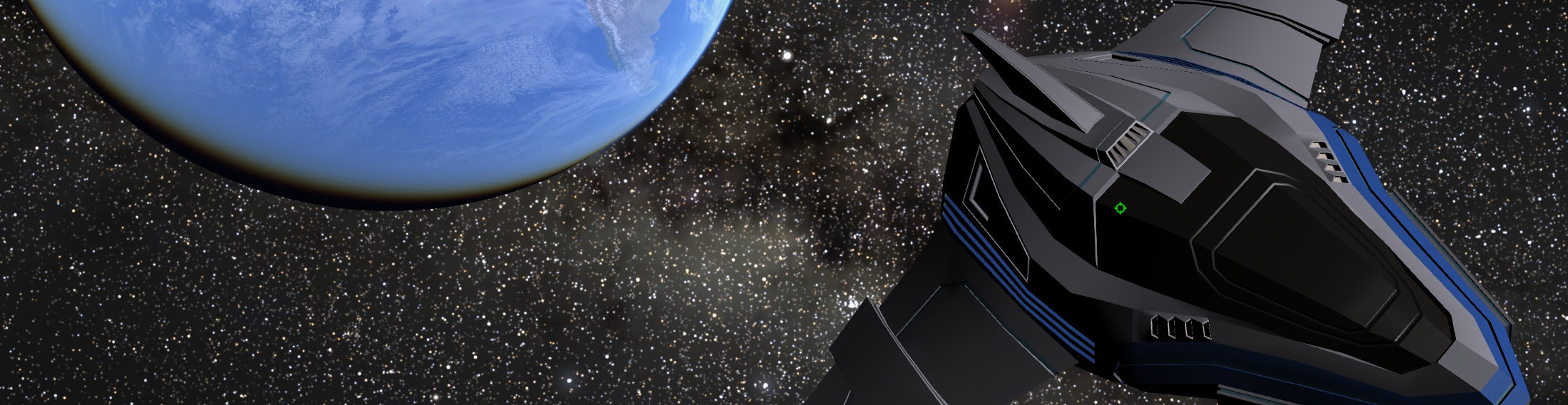
Gaia Sky v1.5.0
This time around we’ve had a slightly longer development cycle so Gaia Sky 1.5.0 ‘Jumbo Summer Release’ is here with a ton of new features, enhancements and bug fixes. Most importantly, we have essentially refactored the way star catalogs are handled, so that we can now stream data from disk when it is needed. Also, we’ve been working hard to make better use of the GPU and we are proud to announce that we’ve increased the performance fourfold while being able to display many more objects on screen at once.
New release of Gaia Sky
Version 1.0.2 brings spacecraft mode, lens glow, 360° and lots of bugfixes
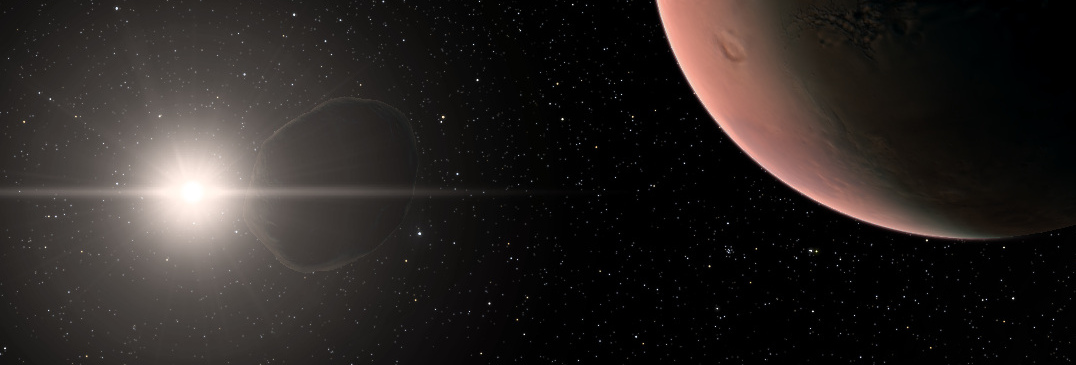
Gaia Sky v1.0.2
Gaia Sky is here again with a brand new release packed with new features and bug fixes. Here are the most important:
- New spacecraft camera mode – Game on!
- New lens glow effect.
- Added brightness and contrast controls.
- Improved search functionality.
- Updated textures.
- Added optional crosshair in focus mode.
- Implemented 360° mode for 360 VR videos and panormas. See gallery here.
- Brand new documentation in readthedocs.org. Edit: since then the documentation has moved to gaia.ari.uni-heidelberg.de/gaiasky/docs.
Gaia Sky in APOD
Astronomy Picture of the Day features Gaia Sky
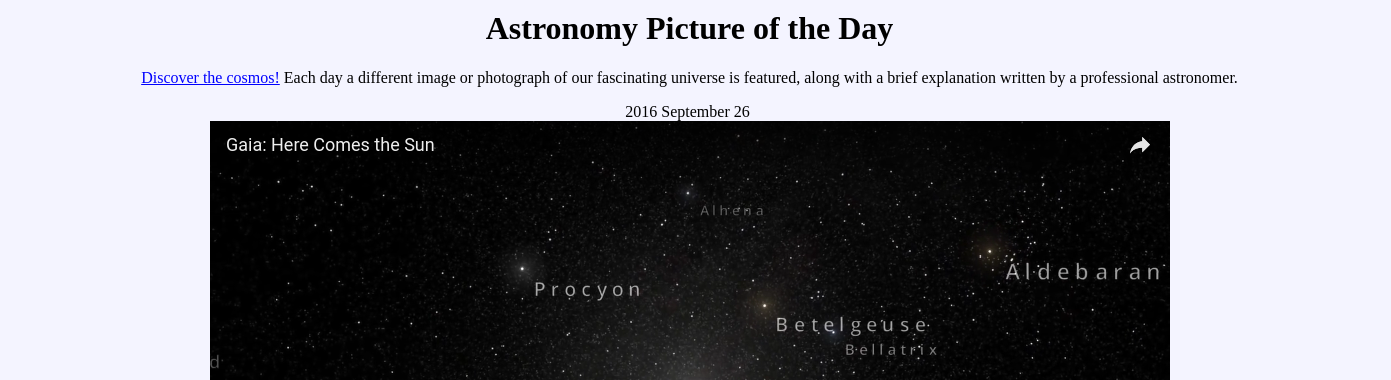
Gaia Sky APOD
Today, 26 September 2016, the Astronomy Picture of the Day (APOD) features a video we have prepared with Gaia Sky at the ARI/Uni Heidelberg. The video itself shows a flight from outside of our Milky Way galaxy to the Sun and then a travel through the Solar System towards the vicinity of the Earth, displaying in this journey a little over 600.000 stars from the TGAS part of Gaia Data Release 1.
Gaia videos
Gaia Sky videos
With Gaia Data Release 1 in mind, we have prepared a few videos with flights through the TGAS catalog and generally showcasing Gaia Sky.