Category: Linux
Tor with qutebrowser
Run qutebrowser with tor by default
If you are a qutebrowser user and care about privacy and anonymity, you may want to run qutebrowser using the tor network by default. Doing so is easy. This post documents how to set it up.
Learning ncurses
Implementing a snake game in the terminal
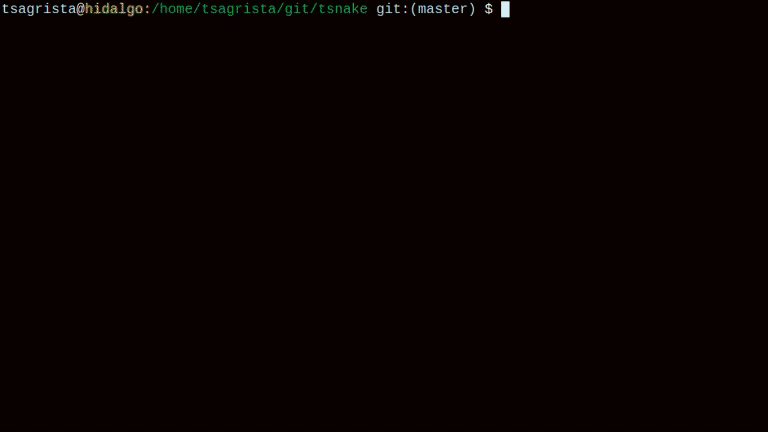
tsnake, a snake game in the terminal
Lately, I have been kicking the dust off my C++ skills, and decided to start by learning to use a library which I have been eyeing for a while, ncurses. ncurses is a C library which lets you create text-based UI programs for the terminal, in the same fashion as the gif above. Basically, you can use the terminal to implement text-based user interfaces. Since I seem to have an obsession with snake games, I figured I’d create a snake game for the terminal.
My Linux setup (as of 10/2020)
Description of my daily Linux setup as of October 2019
Edit (2020-10-02):
change termite to kitty due to font ligatures support.
Edit (2020-06-01):
change urxvt to termite, update info on qutebrowser with tor.*
Overview
In this post I’m documenting the current (March 2019) system setup I use in my development machines. This has been converging for a long time already, and It will surely evolve in the future. However, right now, it works well for me. I use the machines mostly for development work (Gaia Sky, Gaia First Look, Ph.D., etc.). I also use my personal computers for the occasional light gaming session (Terraria, C&C remastered, or whatever I feel like at the moment) and as all-around computing devices to manage stuff.
System monitoring polybar modules
Modified version of system monitor scripts
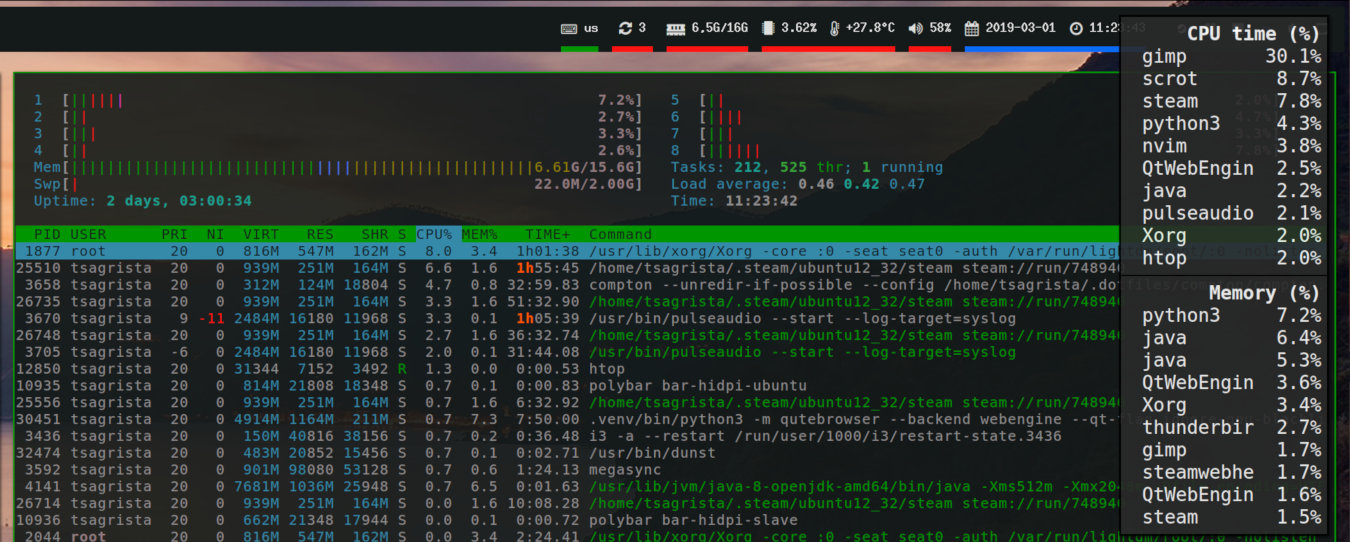
Polybar modules
A couple of days ago I sumbled upon this video by Luke Smith where he presented a couple of scripts to display CPU, memory and temperature information in i3blocks. Since I use polybar due to it working much better in tandem with my dual-monitor setup with different DPIs, I decided I’d adapt and change the scripts to work in polybar. Polybar already comes with memory, CPU and temperature modules by default, but they don’t include a popup showing the top-consuming processes, which is a nice feature to have.
Sharing my dotfiles
My Linux setup descriptor files
This is just a quick post to share my .dotfiles project. It contains the configuration files for most of the essential utils and tools I use in all my machines. These include the tiling window manager i3wm, the info bar polybar, the awesome qutebrowser, the text editor vim or the file manager ranger. Also, in the bin/ folder there are lots of scripts (most of them hacked together quickly) to do various tasks, like converting garimin fit files to the open gpx format or switching off the monitor in systems without a hardware switch.