I just published the latest version (3.5) of the Particle Physics Simulator, with a fancy new feature that allows for different-sized particles to be shot into the simulation. You’ll notice a frame with a size-changing particle when you hold your touch down for a shoot. The size of that particle at the moment you take the shot is the size of the particle being created. Easy, ain’t it?
Load/save feature in version 3.4
Load and save simulations in version 3.4 of Particle Physics Simulator
The new version of the Particle Physics Simulator (v3.4) is now out. This version brings us the capability to load and save simulations to XML files. Now you can export your simulation to a file and load it later on.
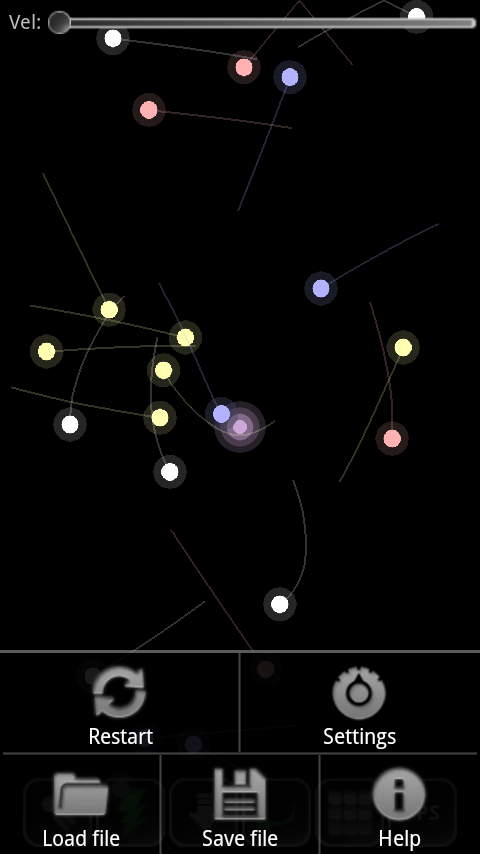
Load and save buttons on the menu.
In order to save the current simulation, just open the menu and then tap the “Save file” entry. In the file dialog that pops up select the folder you want to save your simulation and the name of your new file if you want to create one, or the file to overwrite, and tap “select”. It is done, your simulation has been exported to an XML file!
Friction added in version 3.3
New friction feature added in Particle Physics Simulator 3.3
New friction feature has been added to the Particle Physics Simulator v3.3 for Android. Now, particles can be set to have friction so that their velocity will decrease over time at a steady rate. You can make them behave like snooker balls! Also, this version tunes particle tail lengths and adds some interesting performance tweaks that should make it run smoother in handicapped devices.
Bug fixes and more in 3.2.4
New bugfix version of Particle Physics Simulator for Android (v3.2.4)
I just released the new bugfix version (3.2.4) which fixes the following bugs (all of them reported by Keith):
- Repel touches were off in big simulation area mode.
- Zooming multitouch acted as a single touch when first finger was lifted.
- Particles got stuck on wall ends.
- Additionally, the maximum number of walls has been increased from ten to fifteen.
Version 3.2 out now
New feature version (v3.2) of Particle Physics Simulator for Android!
The new feature version 3.2 of the Particle Physics Simulator brings some new exciting features. I’d like to thank Keith for some cool suggestions. Let’s see the new features:
- Tail length can now be set to short, medium and long. A short tail increases performance but ain’t that cool. Useful for slow devices, mostly.
- Static particles can now be created. The shooting button now cycles through particle, antiparticle and static particle. They are displayed with a cross.
- Gravity level can be set now to zero so that the app can now simulate pool-like scenarios (in combination with elastic collisions), which is kind of cool.
- Simulation can be paused using top velocity bar. This may be useful to set up a configuration from scratch without having particles moving around.
- Finally, initial particle sizes can now be set to extra small, small, medium, large and extra large. It may come in handy in tabs with big screens.
Particle Physics Simulator 3.1.4 in action
New video with version 3.1.4
I just made a new video of the newest version of Particle Physics Simulator (3.1.4) in action running on my Motorola Milestone. The phone is kind of old for today’s standards (600 MHz Cortex-A8 CPU,
PowerVR SGX530 GPU, 256MB RAM) but the frame rate is stable at about 30 FPS regardless of the number of particles. I’d say the performance is fine for the first time since the migration to OpenGL ES in v2.0.