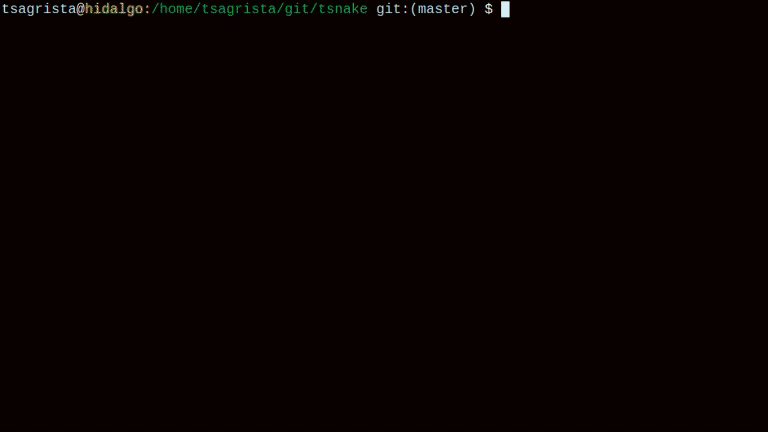These days of coronavirus where a lot of people work from home the number of teleconferences per unit of time has skyrocketed. Most of us are forced to use video conferencing software of dubious privacy practices without having much say in the choice, but that is a story for another day. If you are like me and do not have an external webcam to plug into your PC, don’t run off to the store just yet. There are solutions to make your Android smartphone act as a webcam that work really well. One of them is droidcam from Dev47Apps, which works even if you don’t have Google Services installed. This post quickly discusses how to set this up on your Linux PC using both wifi and ADB.
Edit (2021-11-04):
fix terminology mess-up: LUKS on LVM -> LVM on LUKS
Edit (2021-07-01):
fix typo in GRUB_CMDLINE: cryptodevice -> cryptdevice
Edit (2020-06-16):
use dd to create swap file instead of fallocate
Disclaimer:
some of the steps in the Arch Linux installation procedure change from time to time, so I would recommend checking out the awesome Arch Linux installation guide in the Arch wiki to get a fully up-to-date picture of the process.
It is well known that Arch Linux does not have the easiest installation process of all Linux distributions. In my opinion, for technical users this is a big plus, as you get to know your system better simply by having to set it up from scratch. This comes with the perk that you only install the packages you need, leading to a smaller and arguably snappier system.
In this guide, I’m documenting my latest Arch Linux installation on my laptop, where I set up a logical volume with LVM on top of a fully-encrypted disk with LUKS. Encrypting your disk in your mobile devices should be a requirement if you value your security and/or privacy. Nowadays it has almost no performance penalties and it provides countless benefits.
If you are a qutebrowser user and care about privacy and anonymity, you may want to run qutebrowser using the tor network by default. Doing so is easy. This post documents how to set it up.
My degoogling process started a few months ago, and it included moving on from Gmail to a privacy-focused email provider, among many other actions. I surveyed the landscape and considered Proton Mail, Tutanota, Posteo, and a few others. Finally I settled with the Amsterdam-based Soverin.net, opened an account back in July 2019 and paid for a full year of service. What follows is the story of why I canceled my account yesterday in favor of another provider.
Today we are releasing a brand new version (2.2.0) of Gaia Sky with several major changes and new features. To sum up, github reports 1071 changed files, with 81672 additions and 31763 deletions. Gitlab displays a “Too many changes to show” banner, as their cap is at a 1000 files. This makes it by far the largest release ever, followed by version 1.5.0 in the summer of 2017.
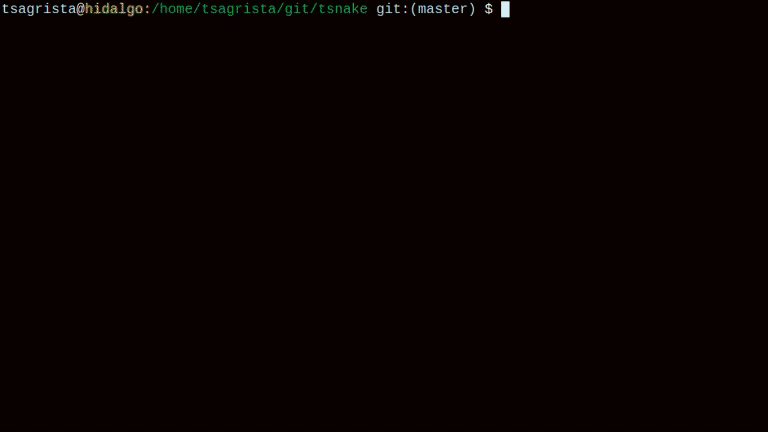
tsnake, a snake game in the terminal
Lately, I have been kicking the dust off my C++ skills, and decided to start by learning to use a library which I have been eyeing for a while, ncurses. ncurses is a C library which lets you create text-based UI programs for the terminal, in the same fashion as the gif above. Basically, you can use the terminal to implement text-based user interfaces. Since I seem to have an obsession with snake games, I figured I’d create a snake game for the terminal.